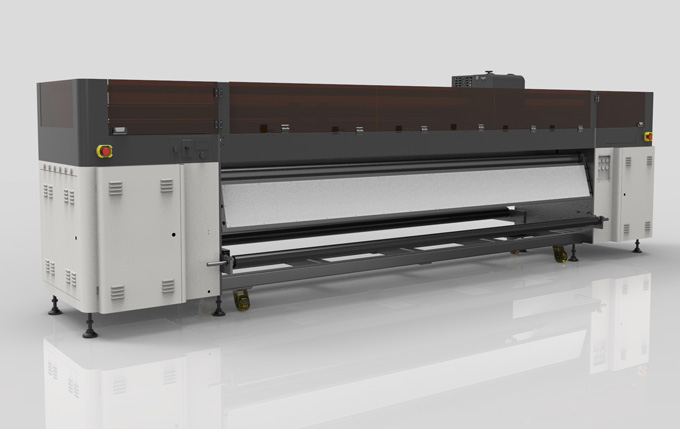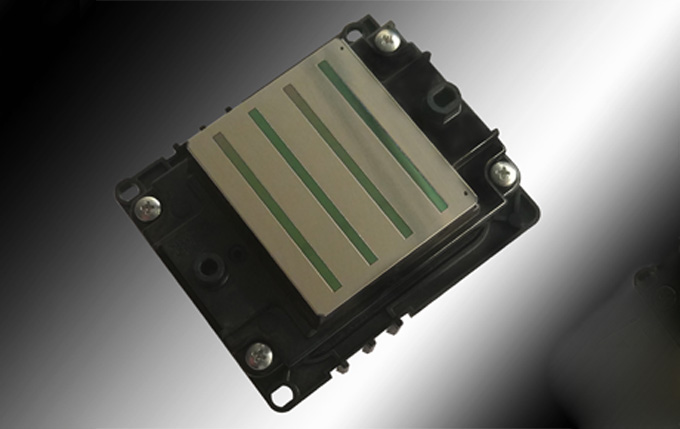During the printing process of
Skycolor uv printer, various abnormal phenomen will appear, how to solve them? Skycolor uv printer has summarized a few points for your reference.
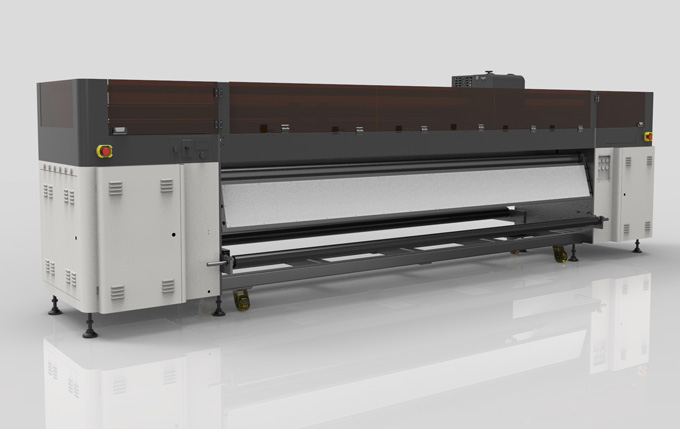
1. A few printheads of Skycolor uv printer do not emit ink. Try to replace the printheads first to see if the nozzle is intact, then replace the nozzle plate and connection to see if it is a plate and the connection problem.
2. No ink is emitted from the nozzle of Skycolor uv printer: first replace the fiber optic cable test to see if it is plugged in, and then change the 20-core cable to test, if there is no problem, then check the positive pressure switch line.
3. Nozzle missing: first check whether the voltage of Skycolor uv printer head is normal, try to adjust the voltage, if not, try to replace the color separation plate.
4. Flying ink: try to replace the cover of Skycolor uv printer.
5. The ink output is low: try to replace the nozzle plate of uv printers.

6. The color separation board is dead: check whether the four-core power cord of uv printer is short-circuited.
7. The picture is garbled and the picture is misaligned: detect 20 core wires.
8. Long-shot spray: Replace PC2 card test.
9. Lost PASS when playing pictures: detect the color separation plate.
10. No flash spray, no voltage can be read: detect fiber optic cable for Skycolor uv printer.
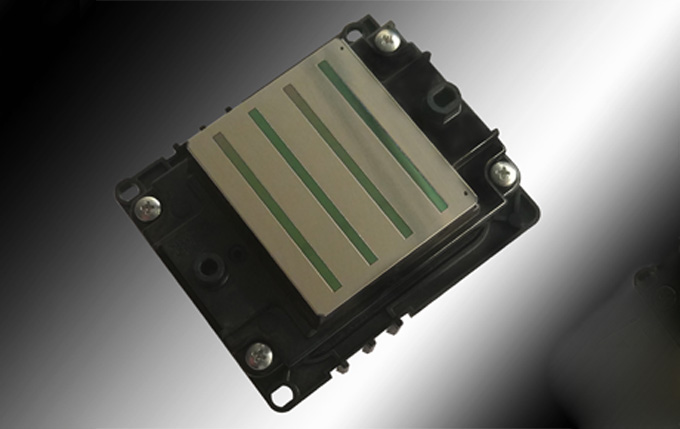
11. The car of Skycolor uv printer does not reset and the voltage of the uv printer head cannot be read: try to replace the PC2 card
12. The voltage of Skycolor uv printer nozzle cannot be adjusted: try to replace the cover plate.
13. Left and right misalignment of the drawing: detect whether the four-core power cord is short-circuited or broken
14. Printing speed of uv printers is not controlled: try to change the servo drive.
15. No response after starting Skycolor uv printer: replace the PC2 card cable
16. Encoder strip reading data error: change encoder strip or change encoder strip probe for Skycolor uv printer.