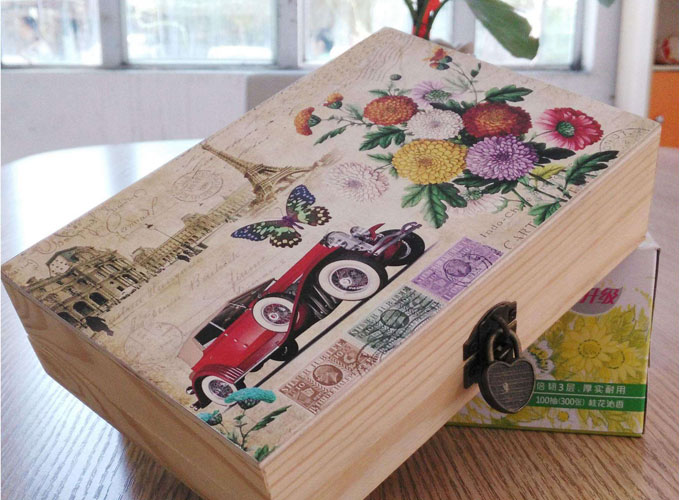In some cases, the output image of
skycolor acrylic uv printer will be different in color from the image seen on the computer. In fact, there are many reasons for this difference.
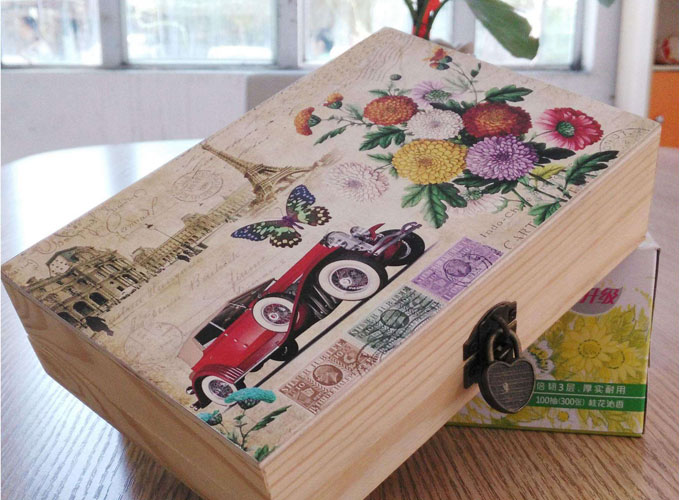
1. Check if it is a setting problem, such as the default color setting when skycolor acrylic uv printer printing;
2. Check the ink of skycolor acrylic uv printer, if the ink volume is insufficient, the color will be lighter;
3. The printed picture and the computer picture generally have some deviations, because the picture on the computer may be a bitmap, but it is usually printed as a vector diagram when skycolor acrylic uv printer printing, so a little discrepancy is normal;
4.You can use test printing to test once to see how much the printed pure tone value deviates from the computer. If the deviation is large, contact us to solve it;
5. The computer display screen is a luminous body, and the printed picture on skycolor acrylic uv printer is a reflective body. The two are not the same, so the effect seen in the computer is naturally different in color from the printed picture;
6. The picture seen in the computer is in RGB mode. Some colors in this mode can only be displayed in the computer, and cannot be printed out by skycolor acrylic uv printer, so you can change the mode to CYMK in PS before printing. The color of CYMK mode can be printed out with a printer.
If there is a difference in the color of picture printed by skycolor acrylic uv printer, it must be treated correctly and adjusted according to the specific situation. Finally, I would like to remind you that whether the color of the ink printed by skycolor acrylic uv printer is pure is also one of the direct factors that affect the color of the printed picture.