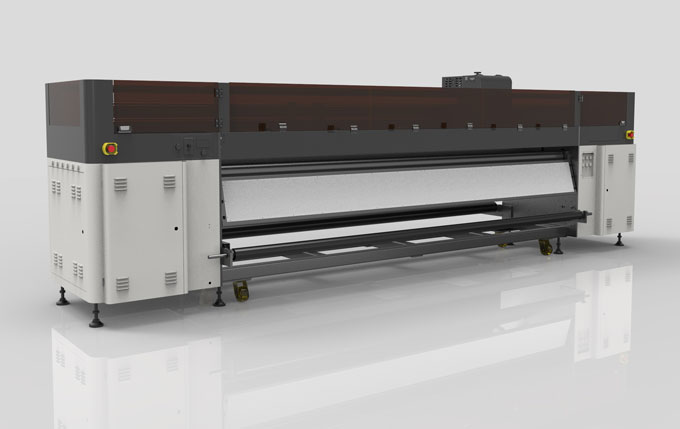Service life of
Skycolor uv printer is not only related to configuration of printer, but also closely related to daily maintenance. Following introduces maintenance for reference of users.
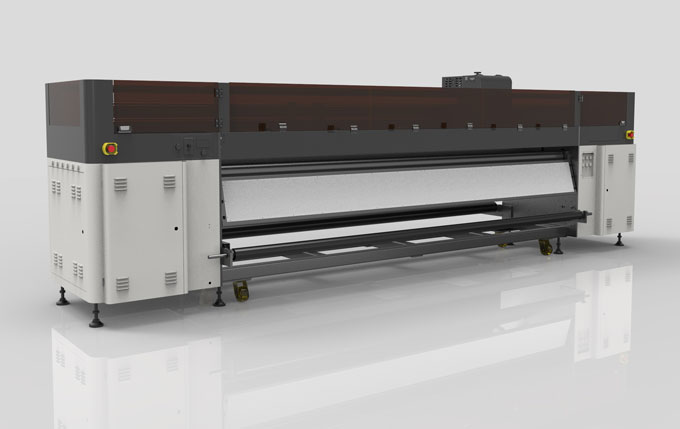
1. Do not plug or unplug any lines on Skycolor uv printer when powered, otherwise motherboard will be damaged.
2. You can't manually cut paper on UV printing machine with a paper cutter. This will scratch Skycolor uv printer table and cause printer to recognize paper abnormally.
3. Ink in ink cartridge should remain stable at about 1/2---3/4. There should be no air bubbles in ink tube. New uv printer head should be installed with 20ML ink before installation, otherwise it may cause no ink or ink leakage.
4. When feeding and retreating paper forward or backward, you cannot hold down "one key forward or backward" for too long. You should press key for no more than 10 seconds, pause and then continue, otherwise it will cause damage to feeding motor or main board of Skycolor uv printer.
5. Be careful not to splash ink on main board in Skycolor uv printer car. After uv printer head is reset, observe whether table, optical axis, and encoder strip of car stop are polluted.

Zhengzhou New Century Digital Technology Co., Ltd (Skycolor UV Printer:
www.skycoloruv.com) is a professional high-tech enterprise engaged in R&D, production and sale of skycolor uv flatbed printer,skycolor uv roll to roll printer and related consumables.
Over the years,company has accumulated rich experience in digital uv printing field and gathered a batch of employees with professional skills. With high product quality and standardized service system,company has won high reputation from global market and trust of cooperated units.