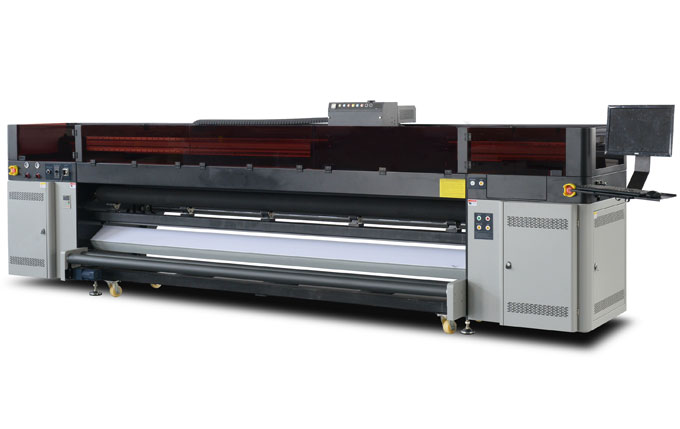Nowadays,
Skycolor uv printer is widely used, and speed of Skycolor uv printer also needs to comply with rapid social development. How to improve printing speed of Skycolor uv printer?
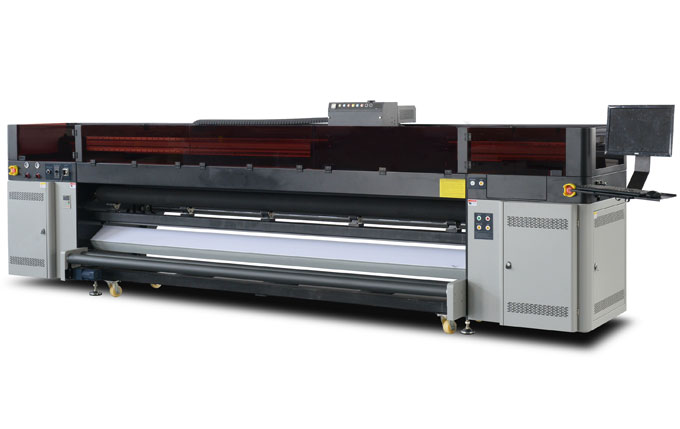
1. Techniques to prevent nozzle of Skycolor uv printer blockage
Skycolor uv printer in some areas are particularly prone to clogging due to use of quick-drying ink. The best way is to soak a piece of clean sponge and place it next to print head before get off work, because it will naturally evaporate water and air in vicinity will be saturated with water. , So ink in print head is not so easy to dry, even if it does not move for a week, it will not be blocked.
2. Speed and quality
It is actually very simple to increase printing speed of Skycolor uv printer. If it is a USB interface, normal printing speed can generally be guaranteed. If it is a parallel port, please set it to ECP mode in BIOS and Skycolor uv printer driver, I believe you can clearly feel increase in printing speed.
3. Prevent nozzles of Skycolor uv printer from drying up and jamming
Skycolor uv printer paper is easy to jam, especially when paper is fed by friction. Solution: stop printing immediately, put adjustment lever for adjusting thickness of paper at maximum gear, and then gently pull it out. If it is to be dry, it will easily damage Skycolor uv printer nozzle. We also need to learn a lesson, not to have wrinkles or cracks on surface torn paper is printed.

Zhengzhou New Century Digital Technology Co., Ltd (Skycolor UV Printer:
www.skycoloruv.com) is a professional high-tech enterprise engaged in R&D, production and sale of skycolor uv flatbed printer,skycolor uv roll to roll printer and related consumables.
Over the years,company has accumulated rich experience in digital uv printing field and gathered a batch of employees with professional skills. With high product quality and standardized service system,company has won high reputation from global market and trust of cooperated units.