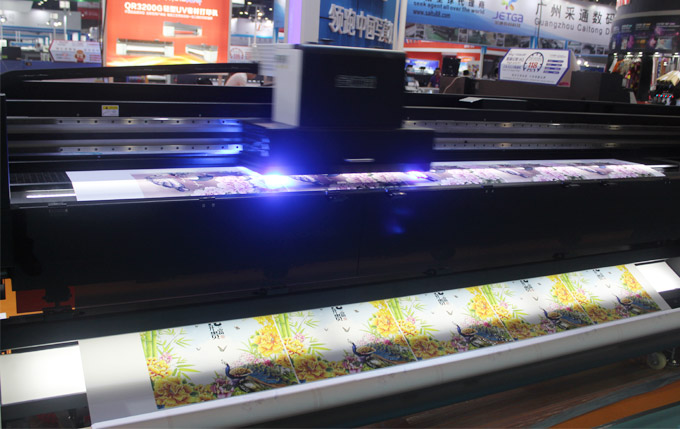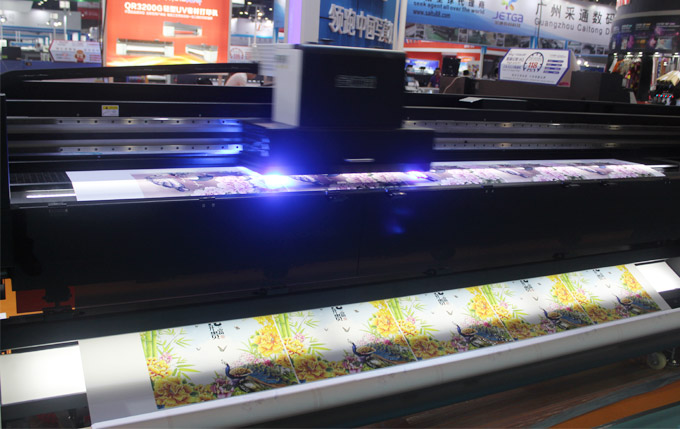In printing process, sometimes problems such as dripping ink and skewed graphics will appear. Skycolor uv printer will introduce the solutions to you here and hope to help you.
1. Drop of ink occurs in the printing.There are several reasons:
①When using some RIP software for a specific paper, due to the amount of ink and paper static electricity.
② Improper preheat value setting of ink cartridges in different climates.
③The large ink cartridge is too full / the ink cartridge is not cleaned on time or normally.
④ There are obvious bubbles in the ink tube.
Solution:
①Using drawing and drawing software parameter settings to avoid the high ink output of spot colors in specific areas.
② Lower the set value of the ink preheat value to make the ink droplets thinner.
③Reducing the ink storage capacity of large ink cartridges, it can be as low as 1/3.Clean the ink cartridges according to the regulations.
④ Eliminate air bubbles in the ink tube.
2. When the printed image is skewed to the left/the cleaning bar is printed, each of the four color bars has a vertical blank bar and is separated by an print head distance.The reason:
①System error of positioning and counting of encoder strip.
Solution: Clean the encoder strip (especially at the beginning of the skewed image) or clean the encoder strip detector.
②If the encoder strip detector is worn, please replace the carriage slide of the car to protect the encoder strip detector.
③The photosensitive performance of the encoder strip detector decreases at low temperature.
These two problems have a great impact on the print quality of the printing machine, so it must be solved with the correct method to ensure the print quality.