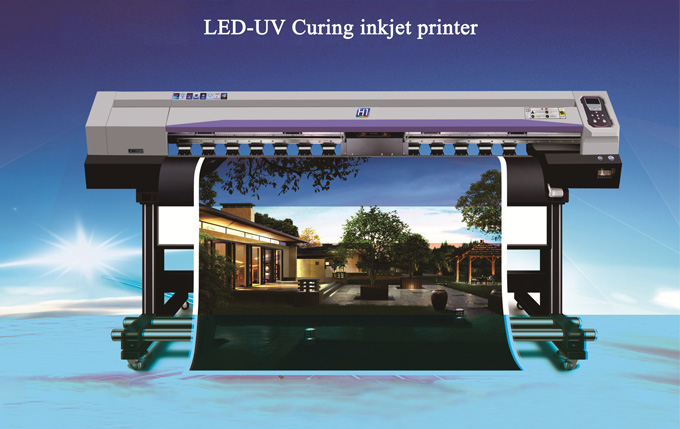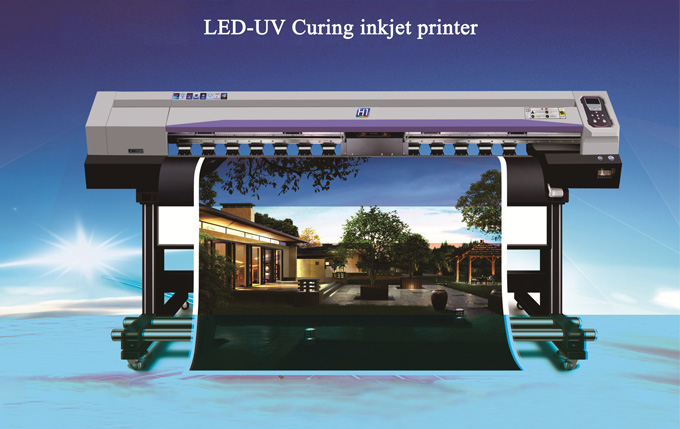Skycolor epson4720 head UV printer manufacturers have summarized some common troubleshooting techniques, hoping to help more users in practical applications.
1. Skycolor epson4720 head UV printer cannot print large files
This situation is mostly related to configuration of printing computer. When encountering such problems, we need to check remaining space of hard disk and perform appropriate expansion. Generally, such problems can be solved.

2. Skycolor epson4720 head UV printer does not respond after selecting print
After correct selection, press print button and no response, system prompts "Please check whether printer is online and whether cable connection is normal". The possibility is relatively low.Possible causes are as follows: Skycolor epson4720 head UV printer power cord is not plugged in, cable is not properly connected, poor contact, damaged computer interface, etc.
The main solutions are as follows:
①If Skycolor epson4720 head UV printer can start normally after pressing print power switch, enter BIOS settings to check parallel port settings. General printers use ECP mode, and some printers do not support ECP mode. At this time, ECP EPP or "Normal" mode can be used.
②If above method does not work, you need to focus on checking printing cable, first turn off computer, unplug two ends of printing cable and plug it in again, being careful not to plug or unplug it under power. If problem cannot be solved, try another printing cable.
③If none of above methods work, then you need to try a new cable or computer interface.

3. Incomplete printing
Most of these problems are caused by Skycolor epson4720 head UV printer’s software failures. You can change print interface settings in Windows, and select "Start→Settings→Control Panel→System→Device Management→Port→Printer Port→Driver→Change Driver→Show All Device, change "ECP print port" to "printer port" and confirm.
In addition, a small part is caused by inaccurate layout of print pattern settings, which requires recalculation and layout.