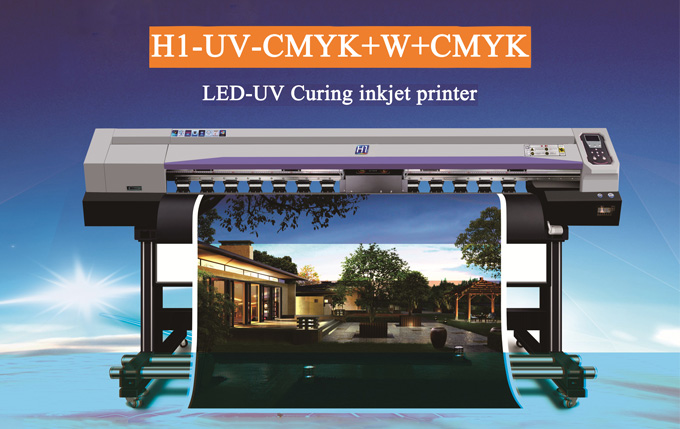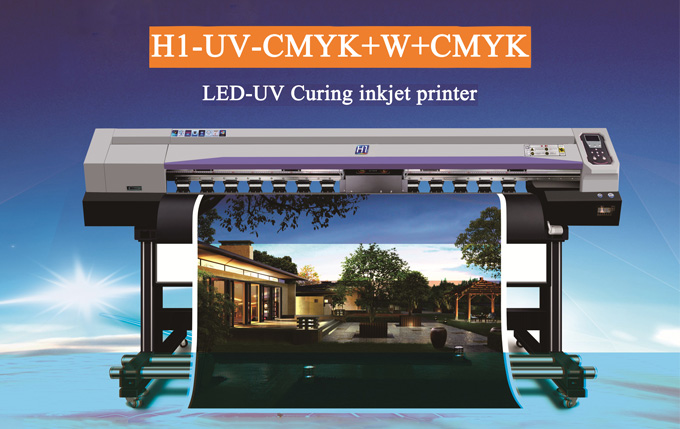Skycolor phone case uv printer head should pay attention to daily maintenance during use, so as to extend the service life.

1.Skycolor phone case uv printer works normally, but the paper feeding system does not work
Cause:
①Skycolor phone case uv printer is not loaded with printing paper.
②The plug of the connecting line of Skycolor phone case uv printer's paper feeding system and the main board is not connected properly.
③The retractable function of the main board of Skycolor phone case uv printer is incomplete.
Solution:
①Load paper and test.
②Check whether each connection port of the paper feeding system of Skycolor phone case uv printer is normal.
③Replace the main board of Skycolor phone case uv printer with the normal retractable paper system.
2.During the printing process of Skycolor phone case uv printer, the ink dots are large and the definition is low
Cause:
①Check if the color calibration of Skycolor phone case uv printer head is aligned
②The height of Skycolor phone case uv printer car is too high from the paper
③The bridge gap behind car is too large.
Solution:
①Recalibrate, the steps are as follows: auxiliary function menu calibration menu save user menu.
②Adjust the height of the bracket of Skycolor phone case uv printer.
③Replace the bridge frame of Skycolor phone case uv printer, the size of the four print heads should be the same.
3.The Skycolor phone case uv printer suddenly pauses and emits a "didi" alarm sound under normal working conditions
Cause:
① This situation is normal
②The automatic paper detector reminds you to run out of printing paper.
Solution:
Change the whole roll of printing paper
4.The four colors are misaligned at the same time when Skycolor phone case uv printer is printing pictures
Cause:
①Servo motor is aging.
②The pulley and belt of Skycolor phone case uv printer are misaligned;
③The gap of the copper sleeve of Skycolor phone case uv printer is too large
Solution:
①The service life of the motor is reached, try to reduce the speed of Skycolor phone case uv printer bracket
②Replace the belt pulley and belt card of Skycolor phone case uv printer
③Change the copper sleeve.