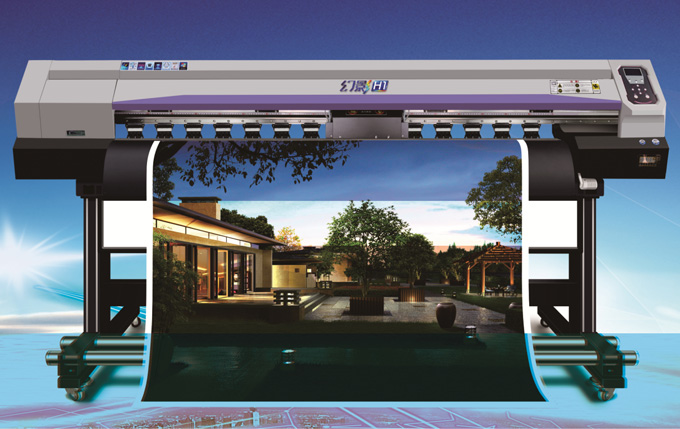In process of using
Skycolor uv roll to roll printer, it is inevitable that there will be some problems. The following Skycolor uv roll to roll printer technicians will briefly introduce how to solve error.

1. An error is reported when booting, and error is Internal error: shutdown cd voit o/r ange(l:111 to R :0 T:11100).
Solution: Focus on checking motor or flat data cable of Skycolor uv roll to roll printer.
2.Internal ERROR: Shutdown Bad carriage paper sensor means that no paper is detected.
Solution: Data cable should be damaged during moving process. Focus on checking paper measuring device, encoder strip, and trolley board of Skycolor uv roll to roll printer.
3.Skycolor uv roll to roll printer is powered on and starts normally, enters printing test strip,cart moves to edge of paper.
Solution: Check paper tester, flat data cable, and encoder strip of Skycolor uv roll to roll printer. If all are good, replace trolley board directly.
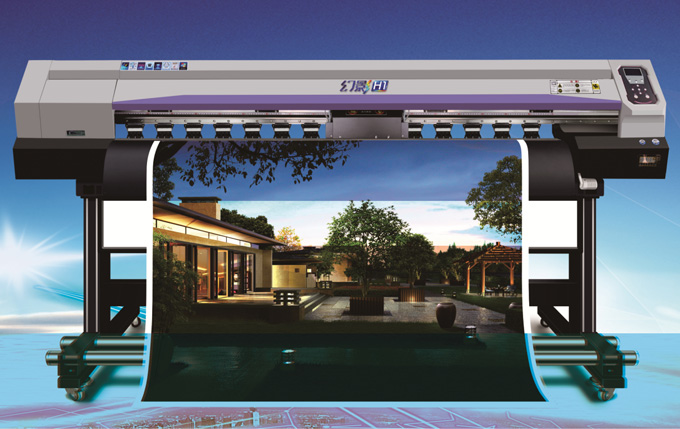
Zhengzhou New Century Digital Technology Co., Ltd (Skycolor UV Printer:
www.skycoloruv.com) is a professional high-tech enterprise engaged in R&D, production and sale of skycolor uv flatbed printer,skycolor uv roll to roll printer and related consumables.
Over the years,company has accumulated rich experience in digital uv printing field and gathered a batch of employees with professional skills. With high product quality and standardized service system,company has won high reputation from global market and trust of cooperated units.