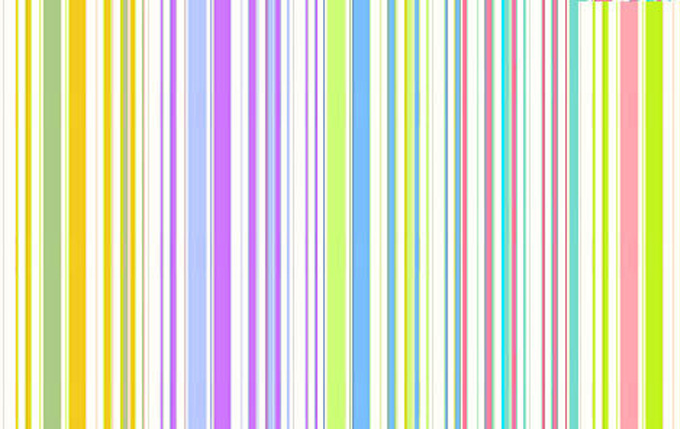During the printing process of
skycolor Epson4720 printhead uv printer, customers will encounter some problems that they don't know how to solve. The following skycolor Epson4720 printhead uv printer factory will cite some common questions for users to learn from.
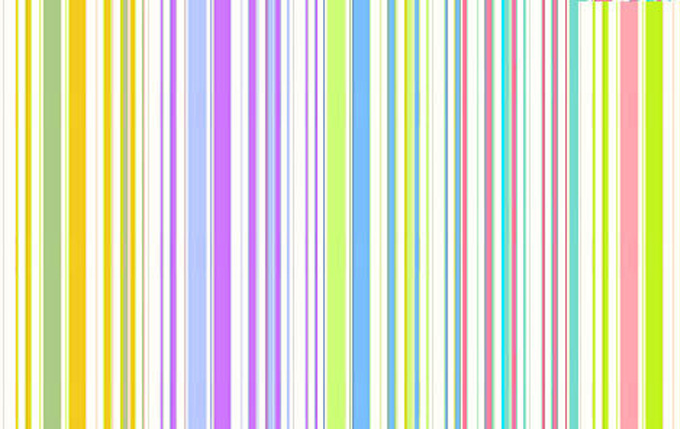
1. There are obvious broken lines in the printed image
Reason: skycolor uv printer printhead is broken and nozzle is blocked, which may cause broken lines in the image. If multiple nozzle are blocked, the broken lines will become serious.
Solution:
a. There is an air duct in damper to draw the air out of damper of skycolor Epson4720 printhead uv printer.
b. The print head is in poor condition, replace the print head of skycolor Epson4720 printhead uv printer.
c. The nozzle surface is too dirty, clean the nozzle surface with a dust-free cloth.
d. Skycolor Epson4720 printhead uv printer capping station is too dirty, clean the wiper blade, damper, and capping station.
2. There are overprinted dark stripes in the printed image
Reason:
1. Skycolor uv printer printhead is offset, the single printhead has an oblique offset, and the two print heads are not aligned.
2. The paper feeder jammed too tightly, resulting in poor paper feeding, and caused great resistance to the Y-axis stepping motor, which could not reach the standard step value.
Solution:
1. Calibrate skycolor uv printer printhead, you can contact the after-sales service.
2. Use manual paper feeding to reduce resistance.
3. Adjust the paper step setting in skycolor Epson4720 printhead uv printer, increase or decrease the step value.