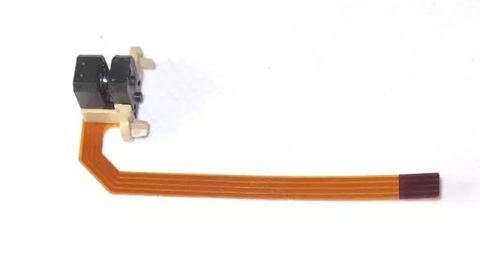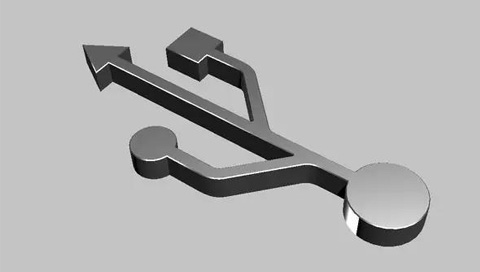When printing, it is hoped that the pictures can be bright in color and rich in layers, but when
skycolor uv acrylic printer is printing, the printed image will be broken, misaligned, ghosted, and color cast. This is what we call garbled. So what is the reason for the garbled code? How should we solve it?

1. There are stains on encoder strip of skycolor uv acrylic printer
If there are stains on encoder strip, you can wipe the grating with a cotton swab moistened with alcohol. Be careful during the wiping process to avoid breaking encoder strip.

2. The encoder sensor of skycolor uv acrylic printer is stained
Dirty ink splashes on encoder sensor can also cause garbled printing. Similarly, you can also wipe it with a cotton swab dipped in alcohol.
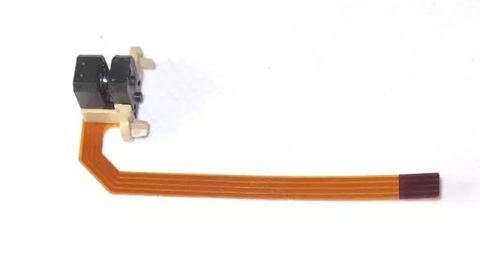
3. USB interface problem
The USB interface of skycolor uv acrylic printer is not plugged in tightly or there is a problem with the USB cable, you can choose to replace a USB cable.
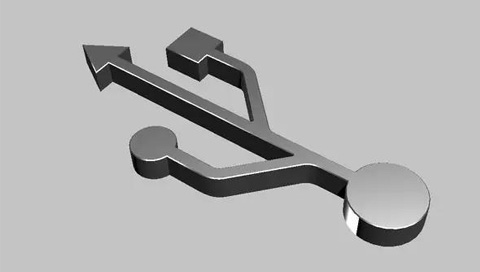
4. Static electricity issues of skycolor uv acrylic printer
The environment is dry in winter, and static electricity is easy to generate. Static electricity will affect the printing of skycolor uv acrylic printer, causing the printed image to be misaligned and ghosting. Therefore, you must connect the ground wire when using skycolor uv acrylic printer.

5. Software issues of skycolor uv acrylic printer
If the buffer space of the printing software on the computer is not enough, it will cause garbled images. Clear the cache regularly. At the same time, try not to install anti-virus software on the computer, which will conflict with the printing software driver.