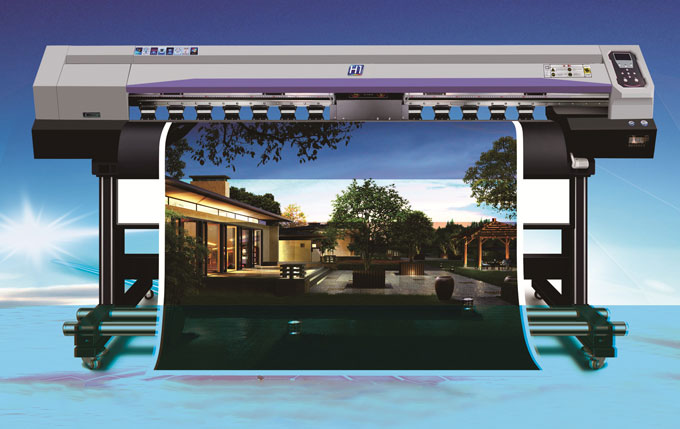I believe that everyone is unfamiliar with
Skycolor uv printer. Has Skycolor uv printer ever encountered a slight blockage of print head when it is running? Please follow Skycolor uv printer factory to understand it below.

How to deal with frequent Skycolor uv printer head clogging during printing
1. Press first to stop printing operation and move Skycolor uv printer head to leftmost cleaning position. Turn off all computers and Skycolor uv printer.
2. Keep power supply of Skycolor uv printer turned on, and unplug all liquid level sensor signal wires connecting auxiliary ink tank to head control panel.
3. Pull out ink supply damper on Skycolor uv printer head, and then use a glass syringe to draw a special cleaning solution to clean Skycolor uv printer head. Method: Use 40ml of cleaning solution every 10 minutes for a total of 3 to 4 times.
4.Reinsert damper after cleaning, and use ink pad to draw out ink.
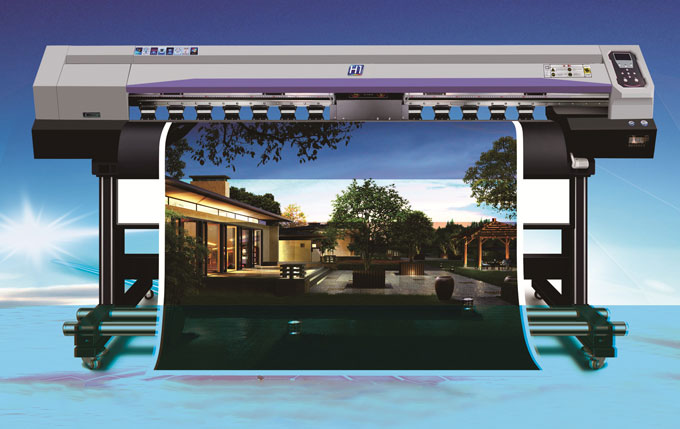
Zhengzhou New Century Digital Technology Co., Ltd (Skycolor UV Printer:
www.skycoloruv.com) is a professional high-tech enterprise engaged in R&D, production and sale of skycolor uv flatbed printer,skycolor uv roll to roll printer and related consumables.
Over the years,company has accumulated rich experience in digital uv printing field and gathered a batch of employees with professional skills. With high product quality and standardized service system,company has won high reputation from global market and trust of cooperated units.